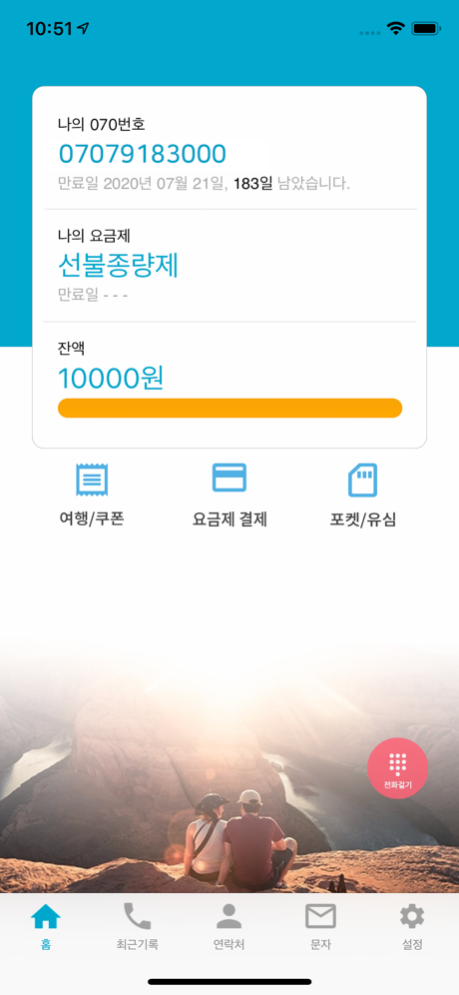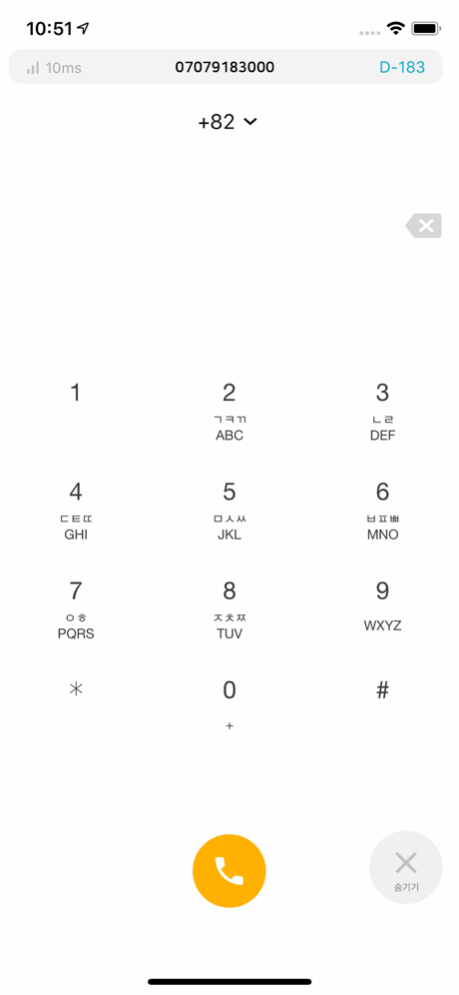말톡 Maaltalk - mVoIP 3.2.8
Continue to app
Free Version
Publisher Description
Maaltalk is mVoIP application.
Maaltalk provide best voice quality in any mobile or any WiFi network.
So you can use maaltalk anywhere if only with mobile network or WiFi.
Maaltalk tested by TTA to dentify the call quality.
When using the Wide-Band codec: MOS 4.26, R 87 (iOS, women sound standard)
Narrow-Band codec is used: MOS 4.38, R 92 (iOS, men sound standard)
How to use
1 Install maaltalk
2. certificate phone number.
3. Call.
Key features of maaltalk
- Maaltalk calls any phone number in Korea, US and China
- VoIP P2P, P2Phone
- Number of certified mobile phone number Caller ID.
- Depending on the network status, maaltalk automatically select mvoip or mobile carrier.
- The network to detect the level of calls display.
- Naver search results, you can call the function directly.
To be announced features
- Real time with the other images, documents, and the position information can be shared whiteboard function
- Call time and place of the recommended features considered smart favorites
Price Products
* First acceding Korea / China / United States 2 hours free.
* 10,000 won (VAT not included) Charge Unlimited call per month
* Prepaid Plan to add(5,000 won / 10,000 won)
* Can receive calls anywhere in the world with 070 numbers.
Attention:
-
- Be sure to check your plan for limiting data usage
- Wifi is occurring, there is no charge.
- 10 minutes maaltalk calls about the data packet is about 7M used (depending on the environment, there may be some differences.)
* Bugs or improvements, such as requestsmvoip@dial070.co.kr Please send feedback.
Homepage: http://www.maaltalk.com
1:1 inquiries and complaints within the website, or ask questions, please use KakaoTalk.
KakoTalk ID : 말톡
Oct 12, 2022
Version 3.2.8
ios 16 related bug fix
About 말톡 Maaltalk - mVoIP
말톡 Maaltalk - mVoIP is a free app for iOS published in the Chat & Instant Messaging list of apps, part of Communications.
The company that develops 말톡 Maaltalk - mVoIP is Dial Communications. The latest version released by its developer is 3.2.8.
To install 말톡 Maaltalk - mVoIP on your iOS device, just click the green Continue To App button above to start the installation process. The app is listed on our website since 2022-10-12 and was downloaded 4 times. We have already checked if the download link is safe, however for your own protection we recommend that you scan the downloaded app with your antivirus. Your antivirus may detect the 말톡 Maaltalk - mVoIP as malware if the download link is broken.
How to install 말톡 Maaltalk - mVoIP on your iOS device:
- Click on the Continue To App button on our website. This will redirect you to the App Store.
- Once the 말톡 Maaltalk - mVoIP is shown in the iTunes listing of your iOS device, you can start its download and installation. Tap on the GET button to the right of the app to start downloading it.
- If you are not logged-in the iOS appstore app, you'll be prompted for your your Apple ID and/or password.
- After 말톡 Maaltalk - mVoIP is downloaded, you'll see an INSTALL button to the right. Tap on it to start the actual installation of the iOS app.
- Once installation is finished you can tap on the OPEN button to start it. Its icon will also be added to your device home screen.